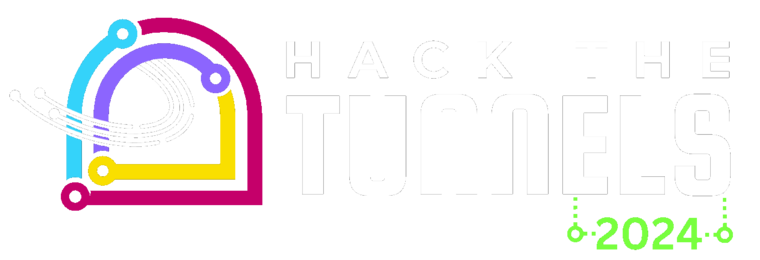
15. Send Discord Webhook (Points: 6)
Set up a system that triggers a Discord webhook when a specific event happens (e.g., when a new timetable is created or a course is added).
Your task is to configure the backend so that, upon the occurrence of {x} event, a message is sent to a Discord channel via a webhook.
You can use any library or method to send the HTTP request to the Discord webhook URL.
Timetable creation is handled in the Timetable Service (service/src/services/Timetable.ts) inside the createTimetable method.
Acceptance Criteria:
- A Discord webhook is triggered when {x} event happens in the system.
- The participant successfully sends a message to a Discord channel when the event occurs.
- The webhook message contains relevant information about the event.