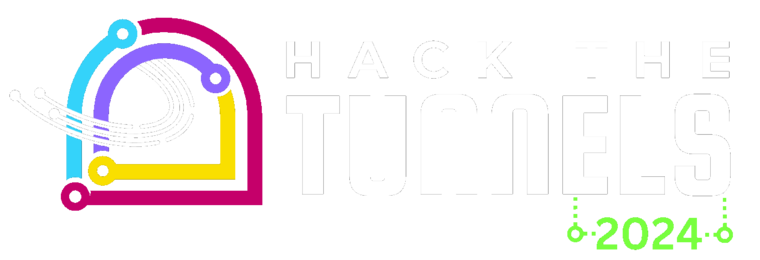
16. Send Text When Timetable Is Created (Points: 7)
Utilize Twilio to send a text (SMS) to students when a timetable is created.
Note: we don’t currently collect phone numbers as part of the account creation process, so feel free to hardcode the desired phone number for this challenge.
Acceptance Criteria:
- When a timetable is created, an SMS message is sent to the desired phone number.
- The participant sets up Twilio properly to handle the SMS sending.
- The message sent contains relevant details about the newly created timetable.